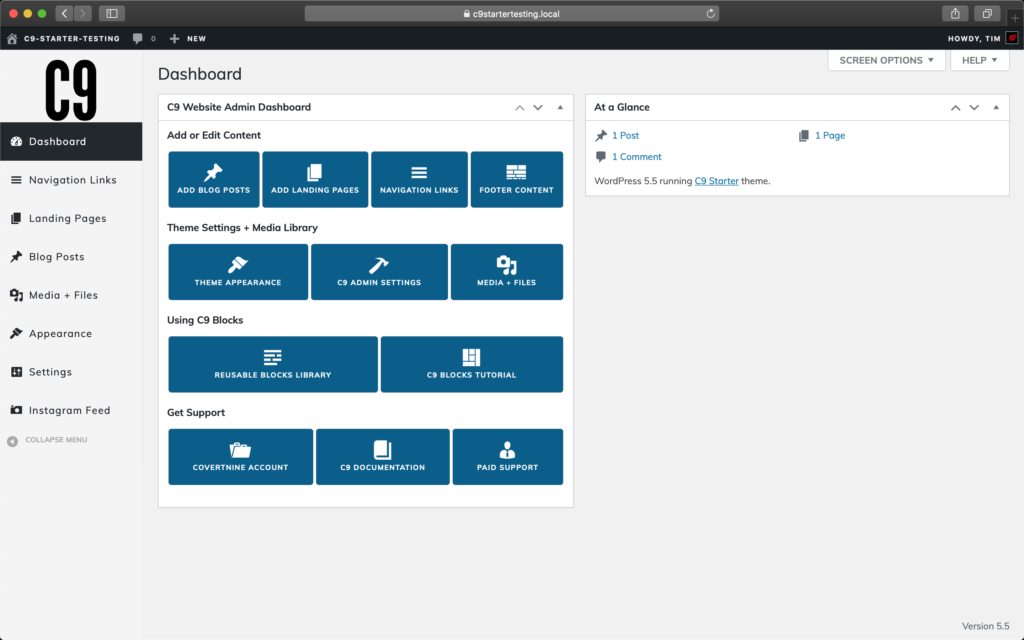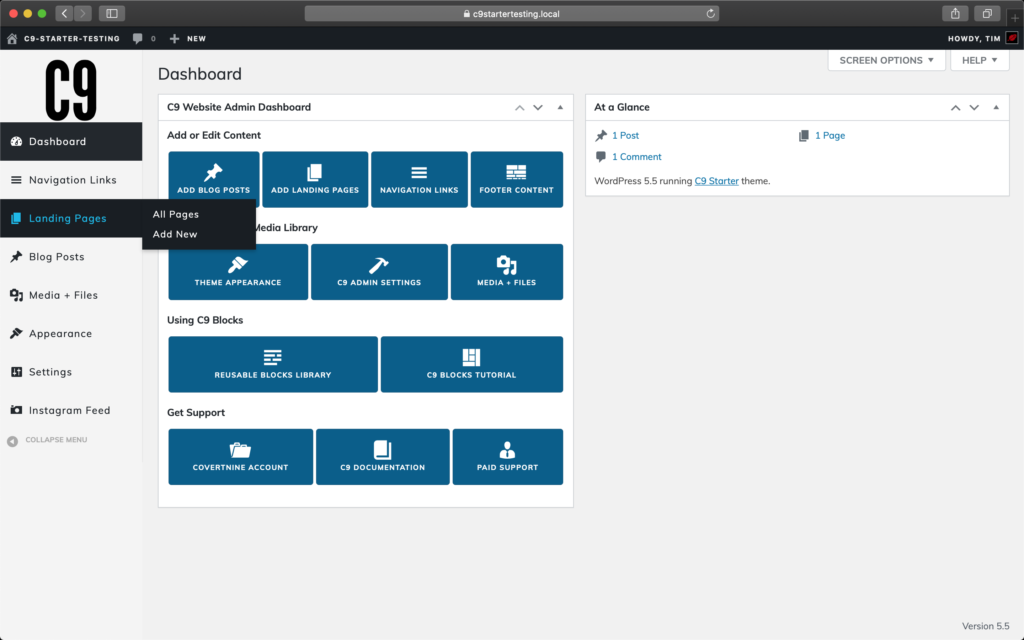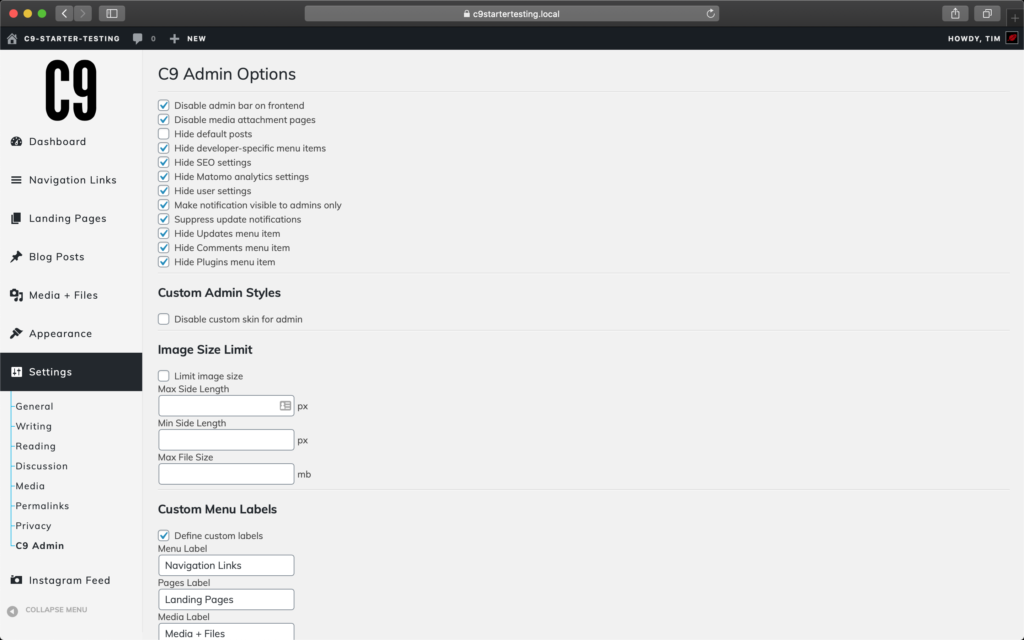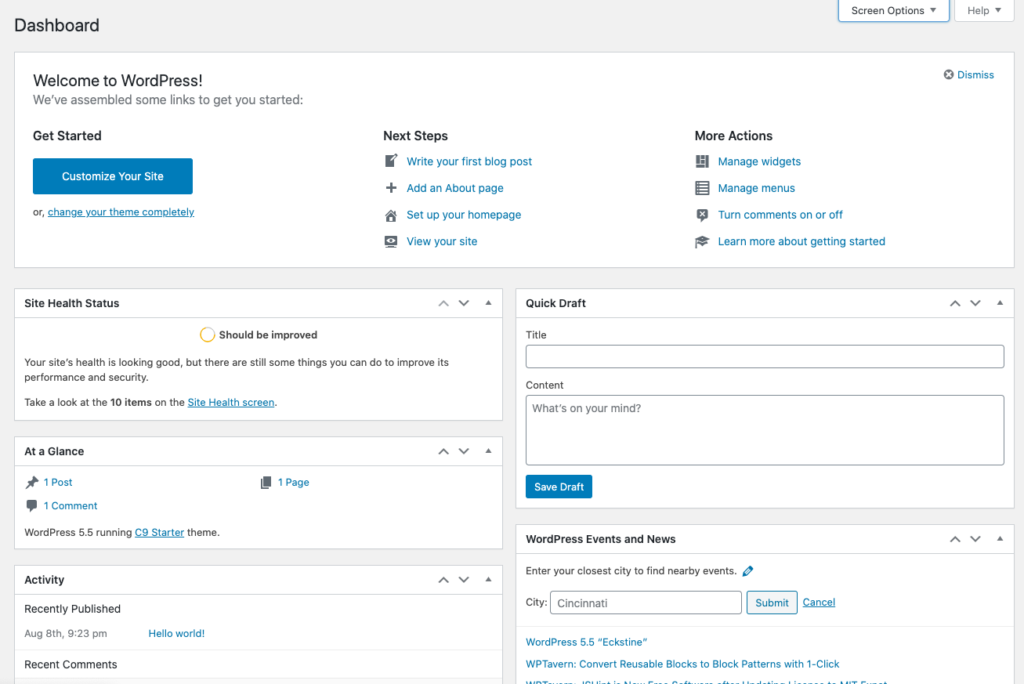
While the new block editor has done a lot to make WordPress more user-friendly in the past 18 months, there’s always room for user experience and design improvements for our agency clients.
The standard WordPress dashboard prominently displays widgets, full of useless information to your everyday digital marketer–local WordPress meetups, developer-specific site health information, and even a “quick draft” widget that rarely (if ever) sees any use. While it’s understandable for WordPress to focus on blogging and their communities as a focus of the dashboard, this doesn’t make sense for virtually any of our clients who rarely use their sites for a lot more than just blogging.
Due to the open-source nature of WordPress, users are bombarded with a barrage of notices, warnings from plugins, and update notifications. This can confuse content managers, making the WordPress admin experience less desirable in comparison to simple, more premium-feeling admin interfaces you’d find on closed source content management systems like Squarespace.
We wanted something that instantly improved WordPress upon activation, especially the user experience for our clients who manage their content and marketing campaigns.
The C9 Admin Dashboard plugin was designed to do just that. It gives marketing technologists and digital agencies a way to clean up and simplify the WordPress admin experience for their clients while adding much-needed functionality that any WordPress website can benefit from.
It’s open-source, completely free, and available from any WordPress install from the Plugins > Add New screen if you search for keyword C9 Admin Dashboard.