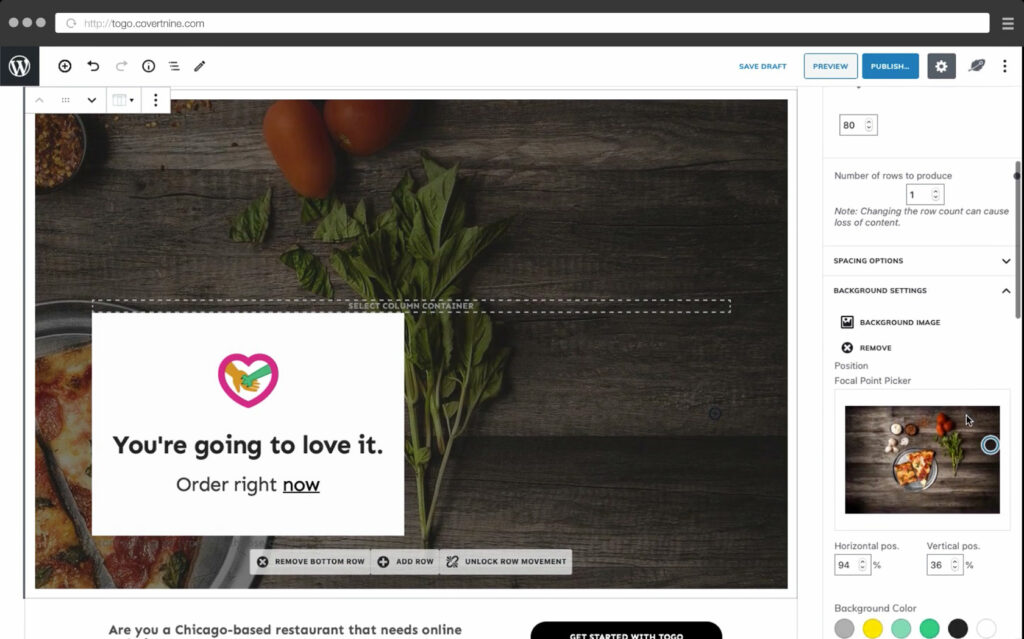Edit text content in headings, group blocks, and moving blocks to different parts of the C9 Grid
Sometimes the image focal point is a little left, sometimes it’s a little right, and for that, you may need to either change the background settings for the C9 Grid block, or you can move the content around one block at a time, or in a group by grouping.
In the video above, we’ll walk through all of the above steps to change text content, and then to move that group of headings and image to the other side of the screen for desktop users.